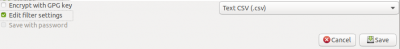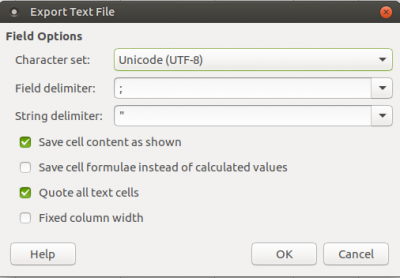csvimport
Ceci est une ancienne révision du document !
Table des matières
Csv Import
1. Leave default options or Select "Advanced options"
2. To build your csv file, please maximum respect the options default as following :
- cell delimiter ⇒ ;
- text delimiter ⇒ “ (useful only if a semi-colon (;) is present into a cell, usually present for the numerical values, in any case you can leave this double quote)
- Inapplicable state ⇒ As dependencies cannot be applied with a CSV format, inapplicable states cannot be recognized. So you have to understand that an inapplicable states will be see like a not described value. In other words put a not descrided value or an inapplicable states value will come back to the same.
- no cells should be empty
Categoricals values
- Separator between several states ⇒ & (eg: blue & green)
- Categorical states should be surrounded by a hug, eg : {Dark green}
- Unknown state ⇒ ? (Never leave an empty cell)
- Not described state ⇒ not described
- Inapplicable state : not applicable
Quantitatives values
- all values are formed by [min;max] separate by semi-colon
- the min value is less than or equal to the max value
- min and max values are integer or decimal, eg: [1;8], [2.46;3], [0.791;6.24]
- Into your CSV file the quantitatives values must be enclosed in double quote, eg: ”[1;8]“
- Unknown state ⇒ [?;?] (Never leave an empty cell)
- Not described state ⇒ [;]
- Inapplicable state : [not applicable]
Here you have a sample csv file that you can download and test ⇒ download CVS
;"Body colour";"Dorsal lines/stripes";"Lateral lines/stripes";"Pinacula";"Spiracles";"Anal plate";"Head";"Length"
"Agonopterix purpurea";"{Green (yellowish)}";"{Dark green}";"?";"not applicable";"?";"{Concolorous}";"{Black}";"[not applicable]"
"Agonopteri subpropinquella";"{Dull/greyish green}";"{Slightly darker}";"?";"{Black}";"{Pink}";"not applicable";"{Black}";"[2;3]"
"Agonopteri propinquella";"{Apple green}";"not described";"{White}";"{Dark grey}";"{Black}";"{Green}";"{Black}";"[?;?]"
"Agonopteri heracliana";"{Green (yellowish)}";"{Darker green}";"{White}";"{Black}";"{Pink}";"{Concolorous}&{dots}";"{Green (yellowish)}";"[;]"
3.How to save your CSV file
Nous suggérons l'utilisation de OpenOffice ou Libreoffice pour construire le fichiers CSV, mais cela devrait être possible avec la Suite Microsoft.
- Save your file as csv
- Select “Edit filter settings” as bellow.
- Select the parameters as below. The UTF8 character set is recommended particularly in the case of accented characters such as French or Spanish
csvimport.1579090211.txt.gz · Dernière modification : 2020/01/15 13:10 de sylvain