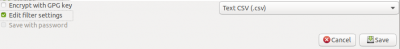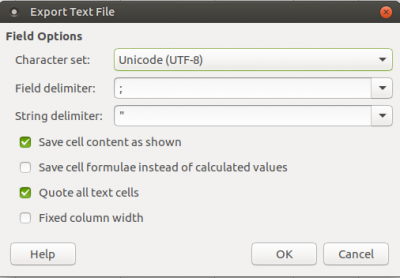Table des matières
Import en CSV
1. Leave default options or Select "Advanced options"
The better choice is to respect the default options. If you want to reimport correctly a CSV file exported from xper3 with the default options, we advice to leave the default options and don't check “Advanced options”.
2. To build your csv file, please maximum respect the options default as following :
- cell delimiter ⇒ ; (semicolon - by default) or , (comma - by selecting Advanced options and CSV options)
- text delimiter ⇒ “ (double quote). Useful only if a semicolon (;) is present into a cell, usually present for the numerical values, in any case it's better if you leave this double quote.
- Data in rows : Items (by default) or Descriptors (in option)
- Data in columns : Descriptors (by default) or Items (in option)
- Inapplicable state ⇒ As dependencies cannot be applied with a CSV format, inapplicable states cannot be recognized. So you have to understand that an inapplicable states will be see like a not described value. In other words put a not descrided value or an inapplicable states value will come back to the same.
- no cells should be empty
Categoricals values
- Separator between several states ⇒ & eg: {blue}&{green}
- States should be surrounded by a hug ⇒ {} eg : {Dark green} or for two states {blue}&{green}
- Unknown state ⇒ ? (Never leave an empty cell)
- Not described state ⇒ not described
- Inapplicable state : not applicable
Quantitatives values
- all values are formed by [min;max] separate by semi-colon
- the min value is less than or equal to the max value
- min and max values are integer or decimal, eg: [1;8] or [2.46;3] or [0.791;6.24]
- Into your CSV file the quantitatives values must be enclosed in double quote, eg: ”[1;8]“
- Unknown state ⇒ [?;?] (Never leave an empty cell)
- Not described state ⇒ [;]
- Inapplicable state : [not applicable]
Here you have a sample csv file that you can download and test ⇒ download CVS
;"Body colour";"Dorsal lines/stripes";"Lateral lines/stripes";"Pinacula";"Spiracles";"Anal plate";"Head";"Length"
"Agonopterix purpurea";"{Green (yellowish)}";"{Dark green}";"?";"not applicable";"?";"{Concolorous}";"{Black}";"[not applicable]"
"Agonopteri subpropinquella";"{Dull/greyish green}";"{Slightly darker}";"?";"{Black}";"{Pink}";"not applicable";"{Black}";"[2;3]"
"Agonopteri propinquella";"{Apple green}";"not described";"{White}";"{Dark grey}";"{Black}";"{Green}";"{Black}";"[?;?]"
"Agonopteri heracliana";"{Green (yellowish)}";"{Darker green}";"{White}";"{Black}";"{Pink}";"{Concolorous}&{dots}";"{Green (yellowish)}";"[;]"
The same example but with a comma cell delimiter
Note : in this case you need select “Advanced options” and select the comma cell delimiter.
,"Body colour","Dorsal lines/stripes","Lateral lines/stripes","Pinacula","Spiracles","Anal plate","Head","Length"
"Agonopterix purpurea","{Green (yellowish)}","{Dark green}","?","not applicable","?","{Concolorous}","{Black}","[not applicable]"
"Agonopteri subpropinquella","{Dull/greyish green}","{Slightly darker}","?","{Black}","{Pink}","not applicable","{Black}","[2;3]"
"Agonopteri propinquella","{Apple green}","not described","{White}","{Dark grey}","{Black}","{Green}","{Black}","[?;?]"
"Agonopteri heracliana","{Green (yellowish)}","{Darker green}","{White}","{Black}","{Pink}","{Concolorous}&{dots}","{Green (yellowish)}","[;]"
Example with Data in rows : Descriptors and Data in columns : Items
;"Agonopterix purpurea";"Agonopteri subpropinquella";"Agonopteri propinquella";"Agonopteri heracliana"
"Body colour";"{Green (yellowish)}";"{Dull/greyish green}";"{Apple green}";"{Green (yellowish)}"
"Dorsal lines/stripes";"{Dark green}";"{Slightly darker}";"not described";"{Darker green}"
"Lateral lines/stripes";"?";"?";"{White}";"{White}"
"Pinacula";"not applicable";"{Black}";"{Dark grey}";"{Black}"
"Spiracles";"?";"{Pink}";"{Black}";"{Pink}"
"Anal plate";"{Concolorous}";"not applicable";"{Green}";"{Concolorous}&{dots}"
"Head";"{Black}";"{Black}";"{Black}";"{Green (yellowish)}"
"Length";"[not applicable]";"[2;3]";"[?;?]";"[;]"
3. How to save your CSV file
We suggest using OpenOffice or Libreoffice to build the CSV files, but this should be possible with the Microsoft Suite.
- Save your file as csv
- Select “Edit filter settings” as bellow.
- Select the parameters as below. The UTF8 character set is recommended particularly in the case of accented characters such as French or Spanish